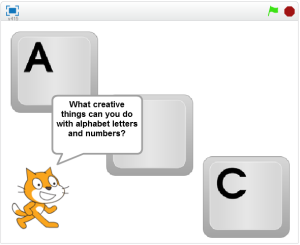Recently journalist and author Thomas Friedman from the New York Times wrote two commentaries on “How To Get a Job at Google”. Part 1 was published on February 22, 2014. Part 2 appeared on April 19, 2014. Friedman twice interviewed Lazlo Block, Vice President of People Operations at Google. Here is a YouTube video of Lazlo Block, speaking about Google’s hiring process.
Friedman’s two op-eds focus on direct hiring of employees by Google. But this might also give some insight into jobs offered by other tech companies, and possibly other employers in the future.
What the Friedman op-eds do not point out is that Google grows not just through direct hiring, but also through mergers and acquisitions of other smaller, up and coming tech related companies. Wikipedia has an entire page dedicated to tracking Google’s Mergers and Acquisitions.
Google’s first acquisition was on February 12, 2001 of Deja, whose coveted product was UseNet. UseNet was the place for online forums of Internet users prior to the World-Wide-Web (www) and browsers that we all know today. Since then, as of April 14, 2014, Google has acquired its 147th company, Titan Aerospace, which brings with it Project Loon, which seeks to provide Internet access to rural locations.
If you scan through this list of 147 companies, so far, you can see that Google wears many hats, including being an advertising and marketing company (via Google Ads and Ad Sense), a smartphone OS (Android), a video sharing service (YouTube), etc, etc. This past weekend, NPR’s On The Media program highlighted “Robots and Artificial Intelligence”, including “Google’s Robot Brigade”.
What this suggests is that many Google employees were previously employees of other small companies, scattered throughout the U.S. and the world. So another job option for college grads and other job seekers is that you can A) go work for another tech related firm, and B) start up your own tech company. Who knows, maybe someday your employer or your company might be scooped up by Google, or other large tech firms (Microsoft, Apple, Oracle, et al). So you can work in tech jobs elsewhere besides Silicon Valley. Hopefully, more tech companies will spring up here in Vermont, and not just in Chittenden County. How about here in Rutland County?
Continue reading →