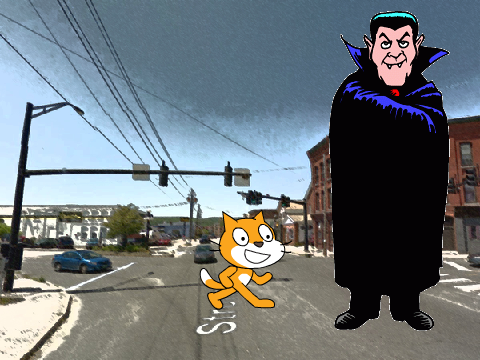This project is a starter project, as it has some pre-loaded Sprites (Halloween cartoon characters), Background images of streets along the Rutland Parade route, and Audio sounds. The initial code scripts for the Cat going along the parade route is there to give you some ideas on how the code blocks were put together.
Rutland Halloween Parade demo Scratch project:
Scratch Project page:
scratch.mit.edu/projects/30959062/
You can copy this project and use whatever you like as far as Sprites, Backgrounds, Code and Sounds. You can also add your own Sprites and Sounds, and use whatever Backgrounds you like. Make the characters follow some or all of the parade route. Have fun!
The background photos were captured as screenshots from Google Maps of downtown Rutland streets, which follow the annual Halloween Parade route (Strongs Ave. to Wales St. to West St. to Merchant’s Row to Center St. The sprites are Halloween cartoon characters. The programming challenge is to move your chosen character(s) through the Halloween Parade route. Good luck!